Can Google Home Assistant automate irrigation systems
Yes, Google Home Assistant can automate irrigation systems, providing a convenient and efficient way to manage watering schedules for your garden or lawn.
By integrating compatible smart irrigation controllers, you can use voice commands, app controls, and Google Routines to customize and automate your watering system.
This setup helps save water, ensure optimal plant care, and streamline outdoor maintenance.
Benefits of Automating Irrigation Systems with Google Home Assistant
- Convenience: Control your irrigation system hands-free with voice commands like, “Hey Google, start watering the garden.”
- Water Efficiency: Schedule irrigation based on weather conditions or soil moisture levels.
- Remote Access: Manage your irrigation system from anywhere using the Google Home app.
- Smart Automation: Combine watering schedules with Google Routines for seamless integration with other smart devices.
How to Automate Irrigation Systems with Google Home Assistant
Step 1: Choose a Compatible Smart Irrigation Controller
Ensure the irrigation controller supports Google Home integration. Popular options include:
- Rachio Smart Sprinkler Controller
- Rain Bird Smart Irrigation Wi-Fi Controller
- Orbit B-hyve Smart Irrigation Controller
- Netro Smart Sprinkler Controller
Step 2: Install the Smart Irrigation Controller
- Follow the manufacturer’s instructions to install the controller and connect it to your irrigation system.
- Connect the controller to your home Wi-Fi network.
Step 3: Link the Controller to Google Home
- Open the Google Home app on your smartphone.
- Tap “+” > Set up device > Works with Google.
- Search for your irrigation controller’s app (e.g., Rachio or B-hyve) and link your account.
- Grant permissions to Google Home for device control.
Step 4: Automate Irrigation with Google Routines
- Go to the Routines section in the Google Home app.
- Set triggers such as time, weather, or voice commands.
- Add actions like starting or stopping irrigation zones based on your needs.
- Example: “Water the front yard every morning at 7 AM.”
Advanced Features of Smart Irrigation Systems
- Weather-Based Adjustments:
- Some controllers automatically skip watering on rainy days or adjust schedules based on forecasted weather.
- Zone Control:
- Customize irrigation schedules for different areas of your lawn or garden.
- Water Usage Monitoring:
- Track water consumption and optimize usage to reduce waste.
- Integration with Sensors:
- Pair with soil moisture sensors for precise watering based on real-time data.
Popular Use Cases
- Seasonal Adjustments:
- Automate seasonal watering changes to prevent overwatering or underwatering.
- Garden Care:
- Set up routines for watering vegetable patches or flowerbeds separately from the lawn.
- Vacation Mode:
- Automate watering schedules while you’re away for hassle-free maintenance.
- Eco-Friendly Watering:
- Use smart adjustments to minimize water waste and save on utility bills.
Troubleshooting Common Issues
- Controller Not Detected:
- Ensure the controller and Google Home are on the same Wi-Fi network.
- Reboot the controller and retry the setup process.
- Delayed Responses:
- Check for firmware updates in the controller’s app.
- Optimize your Wi-Fi signal strength.
- Watering Schedules Not Working:
- Verify that the controller is correctly linked to Google Home and all permissions are granted.
Conclusion
Automating irrigation systems with Google Home Assistant simplifies lawn and garden care while saving water and energy. With compatible smart controllers and Google Routines, you can create tailored watering schedules, adjust for weather conditions, and manage your irrigation system remotely. This integration offers convenience, efficiency, and peace of mind for maintaining a healthy and sustainable landscape.


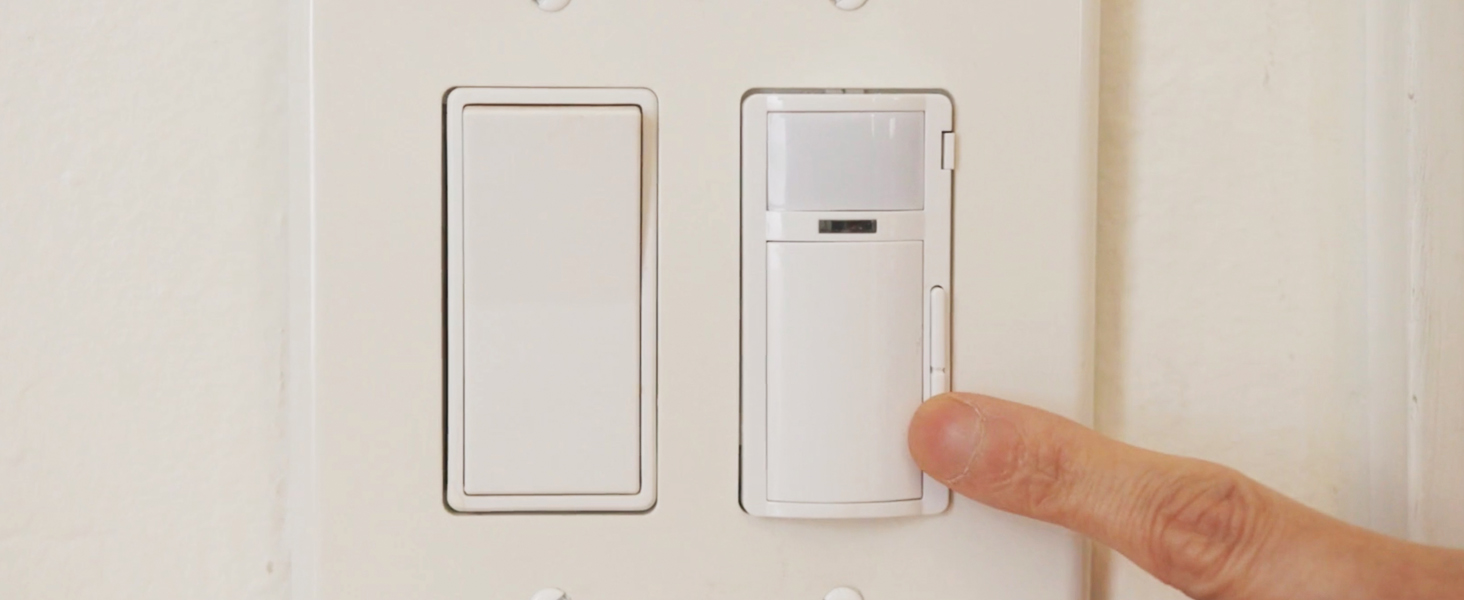

Post Comment